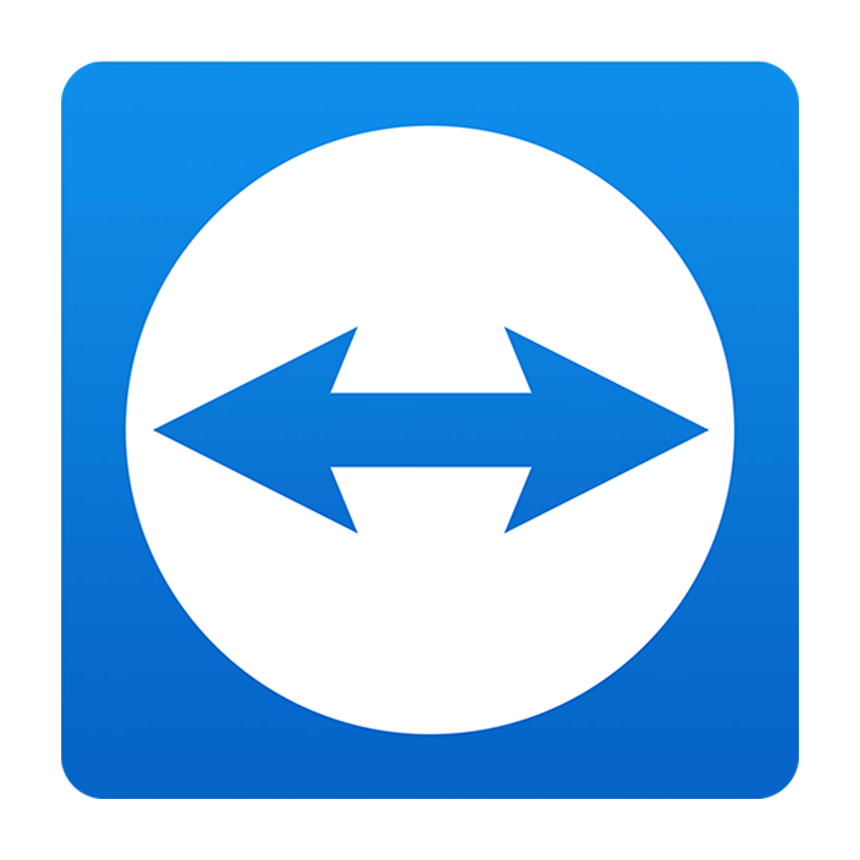Whats new in Version 10.326
Updates for Version 10.326
Published: 28/08/2023
- Online.exe no longer clears customer groups
- ARB Stock Info Screen loading speed improved
- Lightning Integration V10 - Feature added to be able to select posting pay date
- Lightning Integration to V10 Amwin
- Multi Loc - Changing Payment Method changes the ledger to the head loc ledger too
- New ARB Online API to check stock availability
- iPhone Stocktake application API to select location from AM-Win
- Batch stock items added from the iOS Stocktake Application are brought into AM-Win batch already tagged
- ARB Stock Shows location name in table and not location number V10
- Ignore Zero Stock option bug fixed
- Added Include WIP option for Employee Productivity Report, under the Workshop tab in Reports Centre,
- Completed adding to purchasing bucket using preferred supplier with multi locations
- Sales module - resolved issue of estimated costs not showing correct total
10.317
Published: 27/10/2022
- BAS report & end of GST period - correct W1 & W2 figures for Monthly PAYG
- Sales module - resolved billto error message when adding accessories to sale from V10.314
- Stocktake/Transfer - Resolved issue of this window not working without multi locations in V10.315
- Purchase order in progress report - resolved issue from V10.313 not working for some customers
- Job invoicing - resolved issue from V10.313 no records available message appearing when invoicing
- P&L report - resolved issue in V10.313 of totals not displaying on report
- Select job invoice window - Resolved issue of jobs with no booked date not appearing
- Customer orders - resolved Alt-N not displaying notes
- Redundant Stock Report - resolved issue of parts showing on this report which are on purchase orders
- AMWTools > Remove Redundant Stock - resolved issue of items getting removed if on purchase order
- Job import CSV - fixed ability to import this file
- Sales module > Finance report - improvements to consistency of figures on screen vs report
- Resolved issue of blank job item causing new job items to get wrong bill to
- Stocktake/Trasfer - is now enabled and working for multi locations
- Marketing - Corrected criteria for Over Terms option
- Purchase order in progress report - resolved issue of orders showing multiple times on report
- Customer > Document Number Search - enter number to see any quote/invoice/job/etc
- Integration with Bursons online version
- Job invoicing > buy in - added ability to pick up default ledger from supplier & related income ledger
- Inserting new Customer/Job item window - resolved issue of user defined price labels not displaying
- Reports - resolved issue of budgets not appearing on relevant reports
- Asset Floorplan - resolved issue of items with zero balance appearing on report
- Profit & Loss - fixed show budget option
- Purchase order - resolved issue if in goods in status - changing qty on part was being marked as received
- Supplier masterfile - fixed security being applied to accounts tab
- Remittance for floorplan payments - fixed total being incorrect by GST amount
- Reports > Stock > Stock Movement > Stk Movement By-Loc - fixed security level applied
- Stock Price List - fixed inactive stock no longer prints
- Notes on jobs restriction increased from 5,000 to 50,000 characters
- WIP & SIP report - added Created date to export file
- Added warning message when purchasing assets where the VIN already exists in Amwin
- Integration with Bursons web app
- Stocktake batch - fixed multi-location batch not ignoring Inactive stock
- Customer orders - Dont allow negative stock option will now block the invoice instead make qty zero
- AMWTools - added Fix multi location stock qty option
- Reports > Accounting > Invoice Register > Invoice Register - Added to export Labour Act,Charged,Variance
- Job invoicing - fixed when selling serialised stock was overriding purchase info with customer info
- Fixed adding individual part to bucket sometimes missing information
- Sales module - Fixed the ability to save multiple pictures on assets
- Added Profit & Loss dissection report with option to select from and to months
- Received reports of labour lines getting changed to Revenue. Adjusted some code to resolve this
- Customer credit return - added option to enter reference number which appear on format 11
- Added Kubota purchase order export format
- Added security option for ability to delete job or customer order
- Stock code change - option added to not update history
- Stocktake batch - fixed issue of stock discrepancy balance not getting updated
- Supplier masterfile - fixed security not being applied to Enquiry, Payment Register, Aged Analysis buttons
- Customer masterfile > Discount Matrix, fixed this as most customer were showing as J
- Sales module > Finance report - corrected Sell Ex value displaying when over 100,000
- Job invoicing - resolved issue of previewing a job card allowing job to be opened by other operator
- Purchase order report - added option to only show Catalog items and filter by selected item
- Workshop diary - removed auto refresh when window regains focus due to reports of Amwin freezing
- Sales module - applied option to increase font size
- Job card - fixed bin location for multi locations
- Customer order picking slip - fixed courier info printing on top of parts
- Security control - made Administration Control and Management Control redundant options
- Purchase order can now be partially received with catalog item on back order
10.307
Published: 22/06/2022
- Vital Statistics - Removed Floorplan assets as it is now accounted for in Other Assets
- Stock with class = Revenue will no longer get added to bucket when add all parts to bucket selected
- Customer history - added right click option to change part
- Asset pictures - fixed ability to save more than one picture
- Updated Epayday Integration to work with new Epayday data structure
- Added option for purchase order invoice not to auto update to todays date when opened
- Time manager - when adding hours to a job if ledger 4190 there was no description
- Customer Orders > Changed text buttons to icons only and separated Save & Invoice buttons
- Added job card format # 4. can have small image with jobheaderimage.jpg in data folder
- Asset valuation - now included items on consignment that have been part paid, but not sold
- Job Invoicing > adding a line was incorrectly updating date on each line in V10.301
- Given to Neil J
- Integration with Boyces web app now available
- Item Register > Invoicing tab is now able to display 8 character customer code
- Job invoice format 22 - fixed sometimes showing 0 terms
- Job invoice, customer order invoice & purchase orders - fixed post code able to show 4 or 5 characters
- AMWTools - corrected spelling of Purge Redundant customer and supplier
- Sales module Invoice format 3 - added option for additional available options to print at bottom of quote
- Sales module > Asset Valuation - added option to sort by asset ledger
- Statement manager - fixed mail merge options was not picking up correct customer information
- Purchase orders - when changing Due Date there will now be an option to update due date for all parts
- Scheduler - Resolved issue of some tasks not being able to be moved with mouse
- Sales module - fixed emailing was opening save to PDF window, instead of email window
- Resolved issue of enquiry window prior years not being available after end of year process
- Fixed some supplier credit transactions having different lines going to different months
- Resolved issue of some supplier June invoices not showing in payment window after year end
- Corrected W1 & W2 figures on BAS draft and End of GST to be based on wage transactions, not ledger
- Stocktake - fixed what period is affected when back dating stocktake to June
- Builders Discount - fixed customer group settings that were not setting price correctly