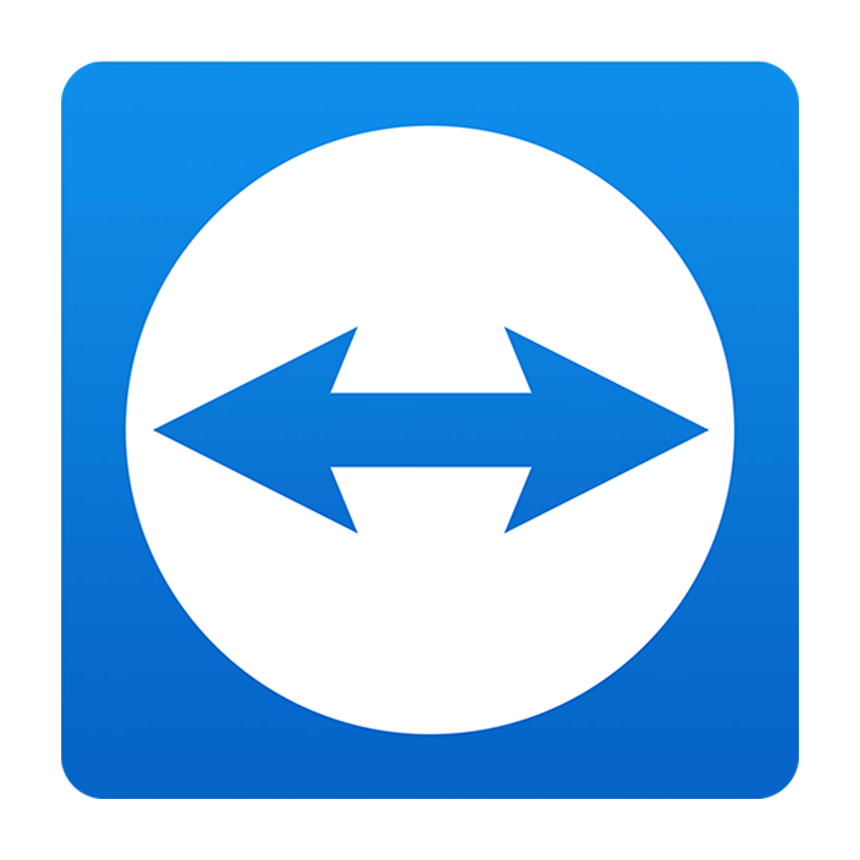Whats new in Version 1.5.2
Updates for Version 1.5.2
Published: 13/06/2024
- In Settings, the App Licence Details page allows the user to view other profiles within the device by using the Go To Profile List button.
- Similar to the iOS application, the Updating Employees function deletes previous employee data and locates new data when using the Update Employees button from Settings.
- Within the same licence/data, the previous error when trying to download kits has been removed as the application is now able to download Kits when using the Update All Kits button from the Settings page.
- When exiting a Job to return to the main Workshop screen, users no longer have to double click the Back button in the top left corner and instead only need to press once.
- When using the Updates Location button in Settings, all previous locations are cleared from the existing data.
- Similar to the iOS application, users can create a New Job following the same process from the Create New Job button in the Workshop screen.
- When updating regos from the Settings menu, the Update Regos completion message no longer displays multiple times, and now only displays once.
- Selecting the mobile number against an existing job no longer highlights the entire line, and now only highlights the length of the mobile number characters.
- When selecting the Update Customers button in Settings, all previous customer data is cleared and locates new customer data.